Settings menu
This document describes the options and features present in the system settings menu.
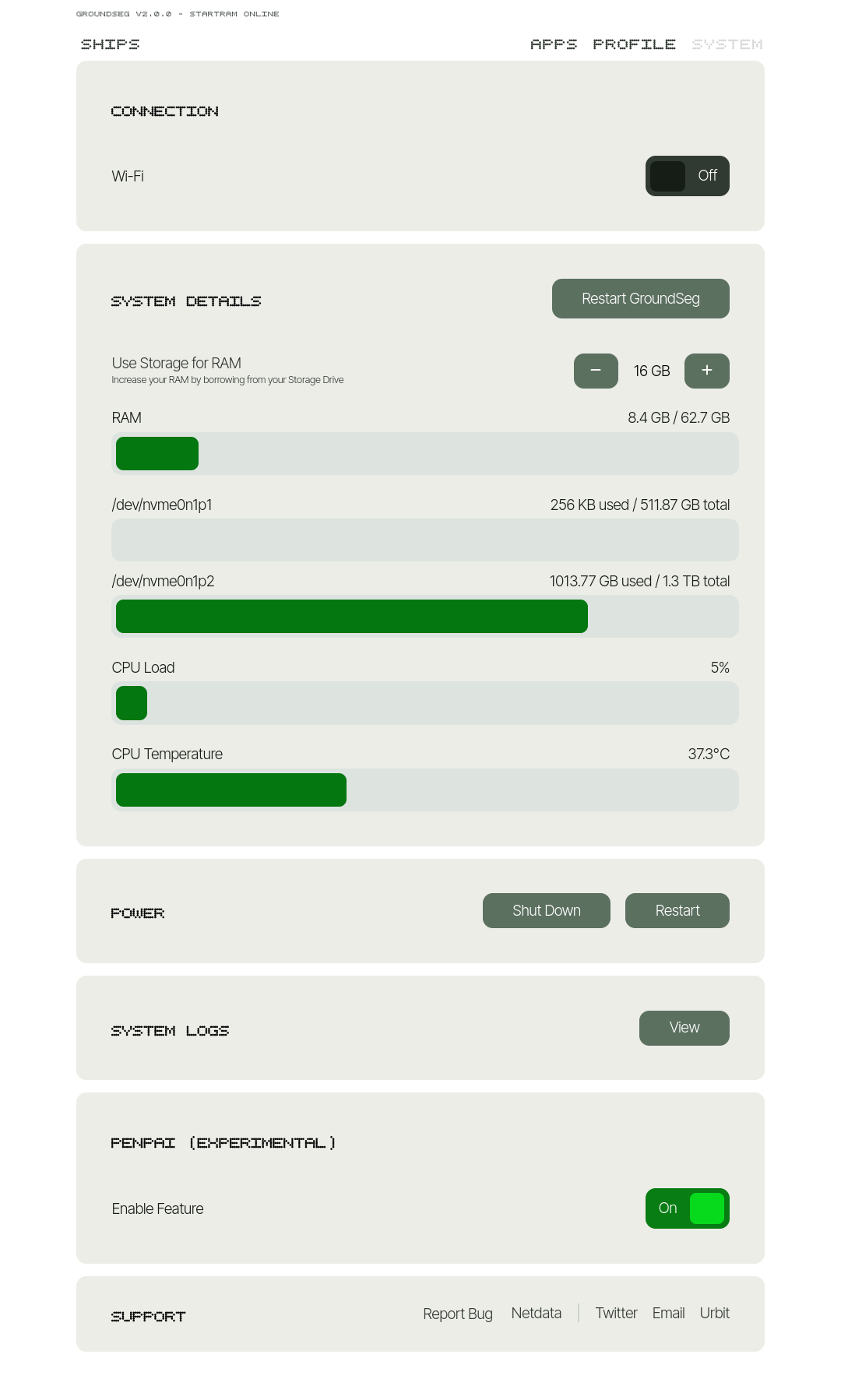
- Connection
- Use the toggle to enable or disable wifi if your device is supported
- If wifi is enabled, you can select a network and enter the password here.
- System Details
- The 'Restart GroundSeg' button will restart the GroundSeg binary, not any of your ships or services.
- The 'Use Storage for RAM' buttons will allow you to set the swap memory usage on your device
- RAM, disk and CPU load and temperature are reported below
- Power
- Shut down or restart the host device using these buttons
- System logs
- You can view the GroundSeg system logs in with this button (also available in
/opt/nativeplanet/groundseg/logs/<date>.log)
- You can view the GroundSeg system logs in with this button (also available in
- PenpAI
- Enable experimental local LLM feature (see 'Apps' tab in the top menu if enabled)
- Support
- Use the 'Report bug' button to submit a bug report (see bug report guide
- 'Netdata' is a tool for monitoring the GroundSeg host's analytics with in-depth reporting
- Use the 'Twitter/email/Urbit' links to contact us for further support